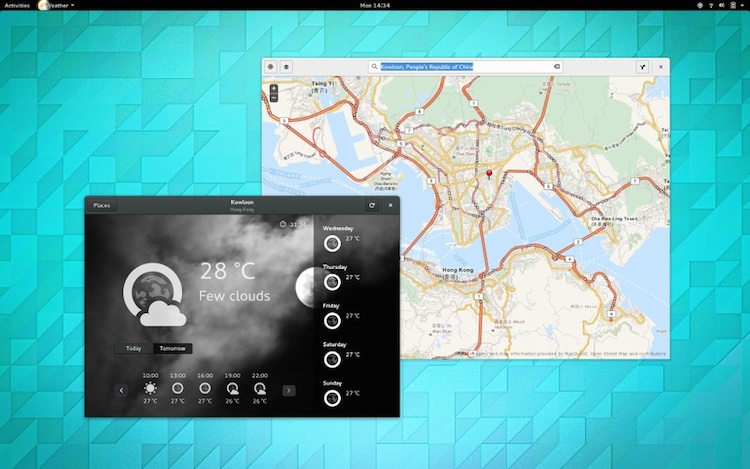Eric Schmidt, Executive Chairman dari Google yang kontroversial itu menggemparkan acara pertemuan pemimpin dunia di forum ekonomi global di Davos, Swiss. Dalam pidatonya, Schmidt mengatakan bila internet segera hilang.
Meskipun mengatakan hal itu, Schmidt tidak benar-benar menyiratkan bila manusia tidak akan bisa menggunakan internet di masa depan, tetapi justru sebaliknya.
Manusia bisa menemukan internet di mana-mana sehingga kehadirannya tidak akan lagi terasa. Dengan kata lain, internet telah menyatu dengan manusia itu sendiri.
"Internet akan lenyap. Nanti akan ada banyak sekali alamat IP, banyak gadget, sensor, teknologi wearable, dan hal-hal terkoneksi internet yang kita ajak interaksi sehari-hari, bahkan tanpa kita sadari," ujar Schmidt, CNET (22/01).
Ironisnya, kemajuan pesat di bidang internet dan teknologi diprediksi membuat interaksi langsung dengan sesama manusia menjadi kurang menarik. Tanda-tanda fenomena itu mulai terasa saat ini, ketika manusia mulai lebih mengutamakan jejaring sosial ketimbang bertemu langsung.
Lebih lanjut, Schmidt mengatakan bila internet akan semakin terintegrasi dengan dunia digital, membuat semua kegiatan menjadi lebih dinamis dan seperti 'sihir'.
"Internet akan menjadi bagian dari keberadaan Anda sendiri sepanjang waktu. Bayangkan Anda berjalan menuju sebuah ruangan, dan ruangan itu sangat dinamis. Dan dari konfirmasi Anda, Anda bisa berinteraksi dengan semua hal yang ada di ruangan itu." tambah Schmidt.
Mungkin prediksi yang disampaikan oleh Schmidt itu ada benarnya. Setidaknya langkah awal menuju hal itu sudah terlihat saat Microsoft meluncurkan kacamata pintar hologramnya, HoloLens.
HoloLens membuat dunia virtual dan dunia nyata terlihat seperti menyatu dan terkoneksi dengan internet tentunya. Lewat HoloLens, pengguna juga bisa menyatukan seluruh tampilan gadget yang dimiliki, mulai dari smartphone hingga laptop.
via merdeka.com